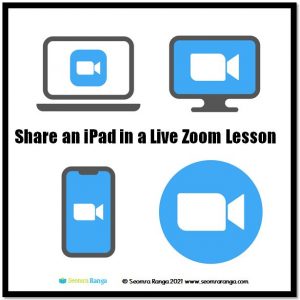 This video shows how you can connect your iPhone/iPad to a live Zoom lesson and use any of your apps as they are mirrored to the participants. This opens up lots of great possibilities to show pupils educational apps like ebooks, maths games, oral language games or using a whiteboard app on the iPad for teaching.
This video shows how you can connect your iPhone/iPad to a live Zoom lesson and use any of your apps as they are mirrored to the participants. This opens up lots of great possibilities to show pupils educational apps like ebooks, maths games, oral language games or using a whiteboard app on the iPad for teaching.
It is really easy to connect the iPad to the live Zoom lesson. View the video below and follow the easy steps to make the connection which will open up endless possibilities for your live Zoom lesson.





