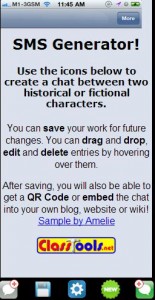 I just came across this great new tool for the classroom on Russell Tarr’s Class Tools website. It is called an SMS Generator. This tool allows you to create a mock text message conversation within this free online tool. It is a really easy tool to use and so effective. To begin the conversation, you click on the speech bubble in the bottom left hand corner. A dialogue box opens up for you to type in the text. When you are finished, you click OK. To get the next person to reply, you click on the speech bubble on the bottom right hand corner this time and enter the reply. You can repeat this process as many times as you wish and there is no limit to the length of the text conversation.
I just came across this great new tool for the classroom on Russell Tarr’s Class Tools website. It is called an SMS Generator. This tool allows you to create a mock text message conversation within this free online tool. It is a really easy tool to use and so effective. To begin the conversation, you click on the speech bubble in the bottom left hand corner. A dialogue box opens up for you to type in the text. When you are finished, you click OK. To get the next person to reply, you click on the speech bubble on the bottom right hand corner this time and enter the reply. You can repeat this process as many times as you wish and there is no limit to the length of the text conversation.
If you hover over one of the speech bubbles in the conversation, you get the option to delete or edit the text. When you are finished the conversation, you save it by clicking on the disc icon at the bottom of the screen. You are prompted to give a password so that you can access the conversation to re-edit it in the future. Once it is saved, you have options to share the text message conversation with others. You can download a web shortcut, create a QR Code for the conversation or, best of all, you can get an embed code to embed the conversation into a web page or blog.
I decided to get my 6th class to try out the tool by asking them to create a fictional conversation between two characters from the novel we are reading in class at the moment, “Wildflower Girl” by Marita Conlon Mc Kenna. They created text conversations for homework and embedded them into a blog post on their blogs. Given that the novel was set in the latter part of the 19th century, pupils were easily able to imagine a text conversation between characters and as a teacher, I was really pleased with the results.
On the whole, it was a great hit with the pupils and most found it an easy tool to use. One pupil remarked “I found the website very easy to use as it had a very basic, user-friendly interface. Unlike some services, it did not involve downloading an app, which I thought saved a lot of time”. Another said, “I think this tool is a great way to write conversations, as it appeals to kids because it’s something they are familiar with. It’s easy to use and the interface is simple. You don’t have to install it (as an App) …”.
This is one of the conversations created by a pupil:
Tonight, my pupils are going to have a go at using the same tool to create a conversation as Gaeilge. We are reading a story this week where the boy is constantly “déanach don scoil” so they are creating a conversation, based on the story, between themselves and me (the teacher) or the principal. This is one early example:
I think this tool has great potential in an educational setting and can be used for so many purposes. Conversations between characters in a novel, conversations between historical figures, comhrá as Gaeilge, creative writing etc. The possibilities are endless. Try it for yourself to see how easy it is to use. Access this tool HERE





