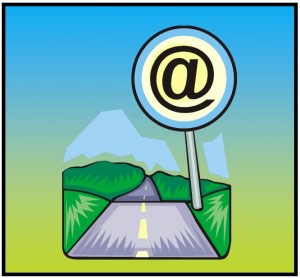
While I appreciate that the new website will be a huge change for regular visitors to the site, I hope that given time you will appreciate that the site had to be re-organised to prepare for the future with a site hosting thousands of resources. I also hope that once you get used to finding the resources that you need on the new site, you will agree that navigating the site will be easier than the old site.
 The new website is a blog-based site so it’s quite dynamic and the visitor will be able to view the site according to their searches. The site has been organised according to the curriculum provisions of the Irish primary school. The new navigation bar is coloured green and is located at the top of the page. Most of the buttons have a drop down menu which will outline the different categories into which the site has been organised. Because the site is blog-based, when you open up any of the categories you will get a list of posts for that category. The latest posts will be at the top of the page and you can scroll through other related resources by clicking on “Older Posts” at the bottom of the page. To look at any resource, you simply click on its name to open it up in its own page. To download the resource click on “Download File” or “Íoslódáil an Comhad“.
The new website is a blog-based site so it’s quite dynamic and the visitor will be able to view the site according to their searches. The site has been organised according to the curriculum provisions of the Irish primary school. The new navigation bar is coloured green and is located at the top of the page. Most of the buttons have a drop down menu which will outline the different categories into which the site has been organised. Because the site is blog-based, when you open up any of the categories you will get a list of posts for that category. The latest posts will be at the top of the page and you can scroll through other related resources by clicking on “Older Posts” at the bottom of the page. To look at any resource, you simply click on its name to open it up in its own page. To download the resource click on “Download File” or “Íoslódáil an Comhad“.
When in an individual post, you will notice that the post has been assigned to a category or a number of categories at the top of the page. By clicking on any of these categories, you can view other posts in the same category. Similarly, each post has “Tags” which can be seen at the bottom of the post. By clicking on any of these tags, you can view posts which have similar tags, thereby creating a page in the site grouped by tag. While this may be a new experience for some visitors, it also means that viewing the site can be tailored by each individual visitor.
 Visitors should also be aware that there is a Search Box on the top right-hand corner of the screen. You can type in key words like “Ireland”, “Éadaí” or “1916” into the box and the site will search for posts which are associated with that search term or have been tagged with the search term. Visitors should get used to using this search box as it will get you started easily when looking for a resource on the site. There is also an “Advanced Search” tab at the top of each page. This will allow the visitor to tailor a search a little more. By using this search method, you use keywords to search, but you can specify in what area of the site you wish to look for results. So for example, you could search for “rhymes” in “Infants” and “English” sections by ticking the relevant boxes. You can also decide on a specific time period to limit your search, and you can look for results in posts and pages / posts only / pages only. I hope that this search method will prove useful to visitors to the site.
Visitors should also be aware that there is a Search Box on the top right-hand corner of the screen. You can type in key words like “Ireland”, “Éadaí” or “1916” into the box and the site will search for posts which are associated with that search term or have been tagged with the search term. Visitors should get used to using this search box as it will get you started easily when looking for a resource on the site. There is also an “Advanced Search” tab at the top of each page. This will allow the visitor to tailor a search a little more. By using this search method, you use keywords to search, but you can specify in what area of the site you wish to look for results. So for example, you could search for “rhymes” in “Infants” and “English” sections by ticking the relevant boxes. You can also decide on a specific time period to limit your search, and you can look for results in posts and pages / posts only / pages only. I hope that this search method will prove useful to visitors to the site.





